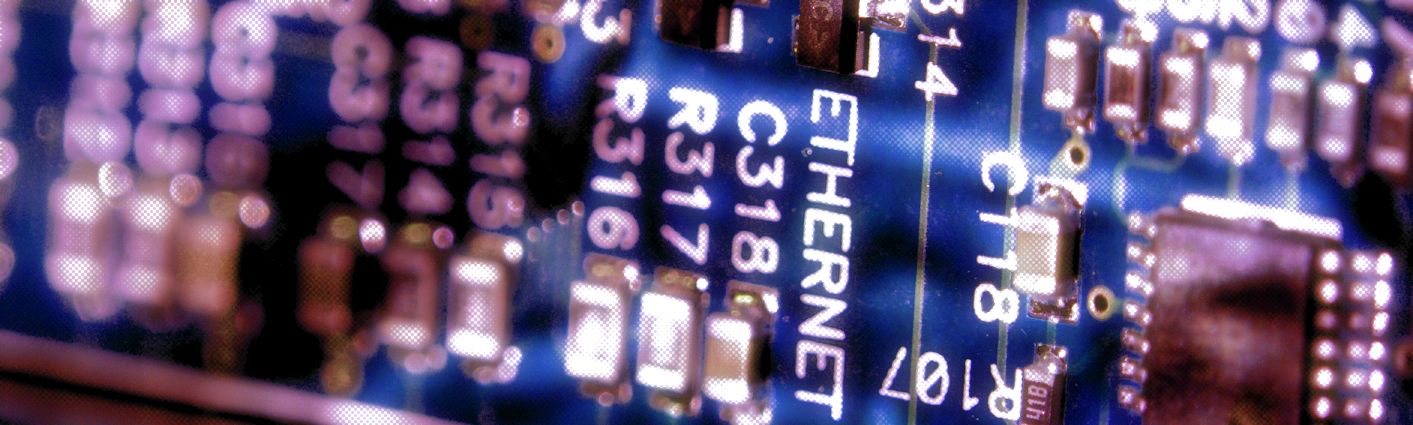
T:LAN OS Advisory – March 2018
Configuration, SECURE MODE, Software, STANDARD MODE, Tech Tips
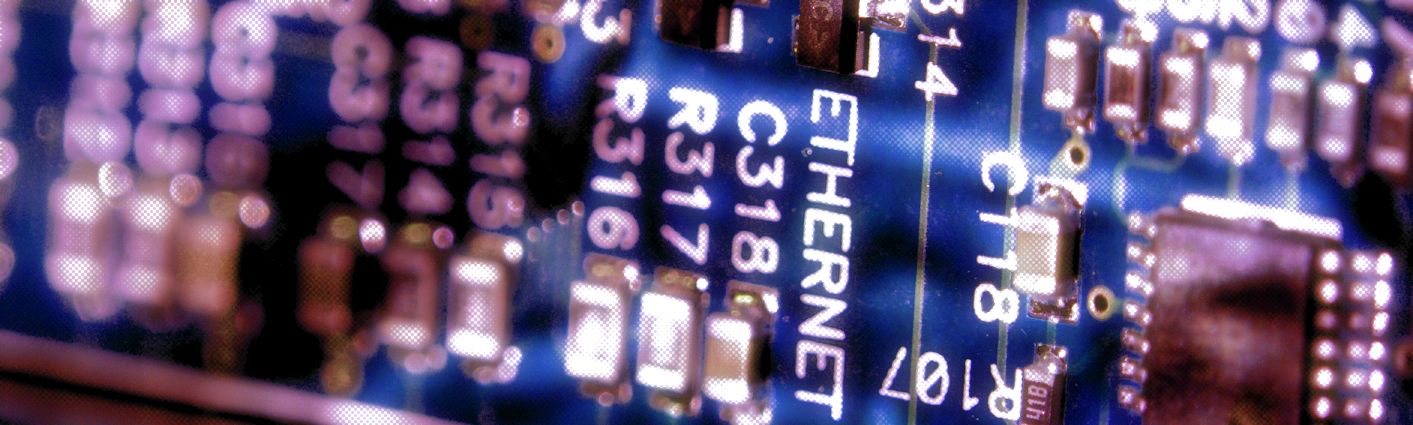
REFERENCE:
Optima Document Number: 4000-T200052A
DATE:
March 13, 2018
DESCRIPTION:
BN7606 and BN7608 do not load the OPL Server records or OPL settings for units in SECURE MODE after a power-up/reboot.
SEVERITY:
High.
OCCURENCE:
Certain.
IMPACT:
Limited by number of T:LAN units running BN7606 or BN7608 in SECURE MODE.
SYMPTOMS:
OPTIMA PORT LOCK MENU:
After a reboot the OPL settings for LAN[1] to LAN[4] do not restore.
AFFECTED T:LAN MODELS:
All T:LAN Models (NetPro, OCP).
STANDARD MODE T:LANs:
-No impact-
SECURE MODE T:LANs:
BN7606 and BN7608 are affected. SECURE MODE units will not restore the OPL GROUP settings after a power-up/reboot.
ANALYSIS:
BN7589 to BN7608 contain a check to prevent restoring the OPL group settings and OPL Server Records if the unit is not in SECURE MODE. Older versions do not have that check and might cut off the user from the unit if restoring a SECURE TCF to a STANDARD MODE T:LAN. However the test to check whether a unit was actually running in SECURE MODE always came back negative, preventing the settings from being loaded at all even in SECURE MODE T:LANs.
FIX APPLIED IN OS BUILD NUMBER:
BN7610
RELEASE DATE:
March 13, 2018.
PROCEDURE:
Upgrade affected T:LAN unit(s) to BN7610 (or newer).
WORKAROUND:
No workaround available at this time.

Optima Tele.com, Inc.
Configuration, SECURE MODE, Software, STANDARD MODE, Tech Tips