Customer
Service Program
Optima offers premium out-of-warranty service bundles. This tailor-made service is available exclusively from Optima and covers:
- HELPdesk Support,
- Extended Hardware Warranty, and
- Software Support Program.
It is currently being offered in:
- annual subscription, or
- biennial (two year) subscription, or
- triennial (three year) subscription packages.
A Suite Of
Services
Tailored
To Fit All
Your Needs
Optima’s level of service goes beyond mere satisfaction. We value our on-going relationship with our customers. And we diligently track the performance record of all offerings.
At Optima we strive to offer the kind of personal attention that will leave you feeling secure — that qualified technical support is only a phone call or e-Mail away.
Browse through the following sections to find out more about each component that makes up our premium support package.
Get Help While Troubleshooting
Get expert advice. Whether you need to submit trouble tickets or call our support hotline. We know our products inside out and are ready to help.
Keep Your Equipment Working Longer
Need extended warranty coverage for all your field deployed Optima products? Then this program is perfect for you. We offer various warranty extensions to ensure your network stays in shape.
Fine Tune Your Software Tools From Optima
Optima offers a growing list of software products. And we created a dedicated support program to ensure that your copies keep working at peak efficiency.
Optima’s HELPdesk Support Service provides technical aid and documentation updates. It extends beyond the term of the original factory warranty and includes the following features:
Expert
Help
Track
Tickets
Get
Notified
Hints &
Tips
Customers submitting a trouble ticket will be quickly acknowledged by Optima support staff. This initiates the technical dialogue with the customer. Optima technical support is available from 9am to 5pm EST, Monday to Friday. Canadian statutory holidays excluded.
Optima’s first response MTTR goal for HELPdesk inquiries is 20 minutes from time of receipt. After-hours inquiries will be processed at the opening of the following business day.
Optima also maintains a support hot-line and support voice mail box. After-hours voice mail messages will be processed at the opening of the following business day.
Subscribers to the service can login or submit trouble tickets at:
https://helpdesk.optimatele.com
Access to the Optima HELPdesk is 24x7h.

To access the support hot-line or leave a voice-mail message call:
1-905-477-0987
Select option 2 (during business hours) or dial extension 655 (after-hours).
All new Optima products come with a one year parts & labour warranty. This is our standard factory hardware repair or replacement warranty.
Extended hardware warranty options are also available from Optima. These carry the same provisions as our standard offering. Our warranty is against defects in material and workmanship. It only applies to products purchased directly from Optima.
All returns or repair orders must follow our Return Materials Authorization (RMA) procedure. All RMA’s must be returned to the Optima Service Centre located in Markham, Ontario.

Optima covers the Service Center repair costs including parts and labour during:
- the original factory hardware warranty, and
- any optional extended hardware warranty period.
We may at our option replace defective items should we be unable to repair the equipment. Replacements will be of the same quality level and class of features as the warranted equipment. We will also return any products void of warranty that are deemed not repairable.
Customers are responsible for shipping and insurance costs when returning RMA equipment. Optima covers shipping costs when sending repaired items back to the customer.
Optima’s MTTR goal is 10 business days. We notify customers in writing should the MTTR estimate exceed Optima’s working MTTR policy. Whenever possible, we provide refurbished or new replacement units in case the MTTR estimate exceeds 30 working days. Replacement units will be of the same model type and same or newer operating firmware.
Optima maintains a growing list of ever more complex software products. This has prompted us to add a dedicated software support program to our service bundle.
By subscribing you benefit from our engineering resources. We strive to develop and adapt our software products. And by working with us, we can tailor these products according to your companies needs.
But there is more. You also gain:
- Download privileges for the latest firmware images,
- Optima server side software package updates,
- most current Optima ecoLOGIC applications,
- updated release notes, user guides and manuals,
- installation guides and wiring diagrams,
- technical bulletins and “How To” tutorials,
- as well as a private upload area for material you might want to share with us.
These services are provided using the Optima Cloud Storage. A quick registration process is mandatory for all new users.
The registration process will send a verification message to the e-mail address provided. Please make sure to respond to the verification e-mail as outlined. Our admins will only be able to enable an account after it has passed this verification stage.
We notify registrants via email that their account has been provisioned. Kindly verify that the right access privileges, support areas and download sections have been assigned.
We are always glad to help. Yet some of our telecom customers have asked us not to provide support material directly. These customers maintain departments tasked with certain control functions.
Their in-house departments oversee the dissemination of relevant support material. This includes user guides, approved firmware images and technical bulletins.
Simply consult with your company’s prime OPTIMA contact first. Ask them to get you the most current material or the latest updates you may need.
Optima Cloud Storage
To access the Optima Cloud Storage, you will need your own Optima support account. To begin, please go to the Optima Cloud Storage by pointing your browser to:
https://cs.optimatele.com
Either log in, or if you do not have an account yet, use the register option on the log-in page to create a new one.
NOTE: Access reserved for customers with a paid support package. Contact Optima Support for more details.
Optima Library
All Software Support Program subscribers are also entitled to use the Optima Library. It’s aim is to facilitate the distribution and access to electronic forms of our user guides. To log-in or register, please point your browser to:
https://lib.optimatele.com
All future manuals and user guides will be published using our new platform. This makes looking up technical details or referencing a manual as easy as browsing the web.
Can’t Find Your Answer?
Could not find exactly what you are looking for? Then feel free to talk to us about your unique requirements or demands.
We know how to listen and how to offer expert advice. Rest assured that we always strive for complete and total customer satisfaction.