REMOTE
COMMANDER
SERVER

Empower
Your
Admins
Serving Behind The Scenes
Optima’s Central Core
The Remote Commander Server (RCS) provides a suite of Microsoft® Windows® based services.
It secures and regulates access to Optima products. Manage your RCS remotely to increase productivity.
Offers a redundancy mode with data replication for backup purposes.
For All Optima Devices
Manage &
Secure Access
Cross-Check Your Administrators
Approve With Confidence
RCS supports cross-checking to improve network security. This reduces inadvertent mistakes and helps prevent malicious actions by a disgruntled actor.
Cross-checking is a method which requires approval of a second admin for validation. Actions of one administrator are pending until approved by another.
Once approved, the pending changes are turned into valid actions. If denied, RCS just rolls back the attempted changes. Confidence in action!
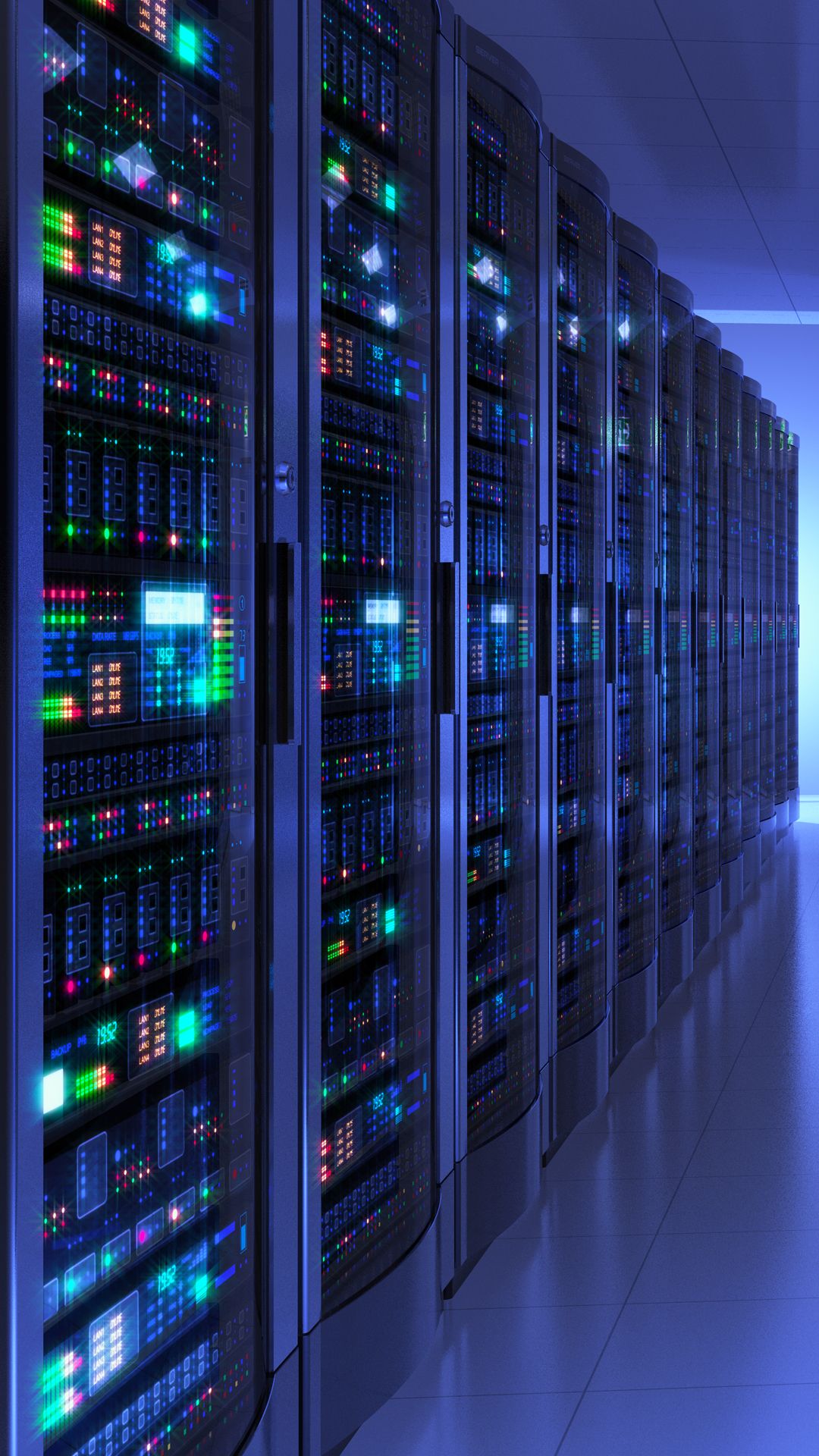
Mining
Your
Data
Harden Your Network
Automatic Configuration Backups
RCS simplifies the backup of device profiles, configuration files and ecoLOGIC Application settings. Given a list of remote sites, the server collects all these settings automatically.
Eliminate error prone manual procedures. Specify a schedule instead. Then relax. You control how many generations of your data/backups remain in the database.
And when it is time to purge the oldest: let RCS build up a timeline to document changes. It increases efficiency, avoids human error and reduces clutter.
Warehouse All Your Files
Data From Remote Corners
Configure RCS to collect and data-warehouse all Optima ecoLOGIC Application log files. Eliminate tedious, error prone and time-consuming manual procedures.
RCS streamlines collating log files from many remote sites. Once stored in the central database, users can turn logs into customizable reports.

Log User Activities
Follow The Trail
Track user activities across a variety of Optima products. Utilizes the RCS User Session Logs and RC Client Logs.
Peruse all actions by an individual. Specify a time frame, no matter which Optima device might have been accessed. Or uncover all actions performed on a single unit, regardless of who carried it out.
Allows exporting the activities to a spreadsheet for further analysis, reporting or compilation.
Find Answers
Use the Log File Browser of the RCS Management Console to access user activity records. Then filter by:
- Device Name
- Device IP
- Session ID
- Session Type
- User Name
- User Login
- User IP
- Start Date/Time
- End Date/Time
- First Change Date/Time
- Last Change Date/Time
- Last Update Date/Time
- Previous Changes
- Pending Updates
- Session Termination Reason
- Specific Menu/Screen – Accessed
- Specific Menu/Screen – Modified
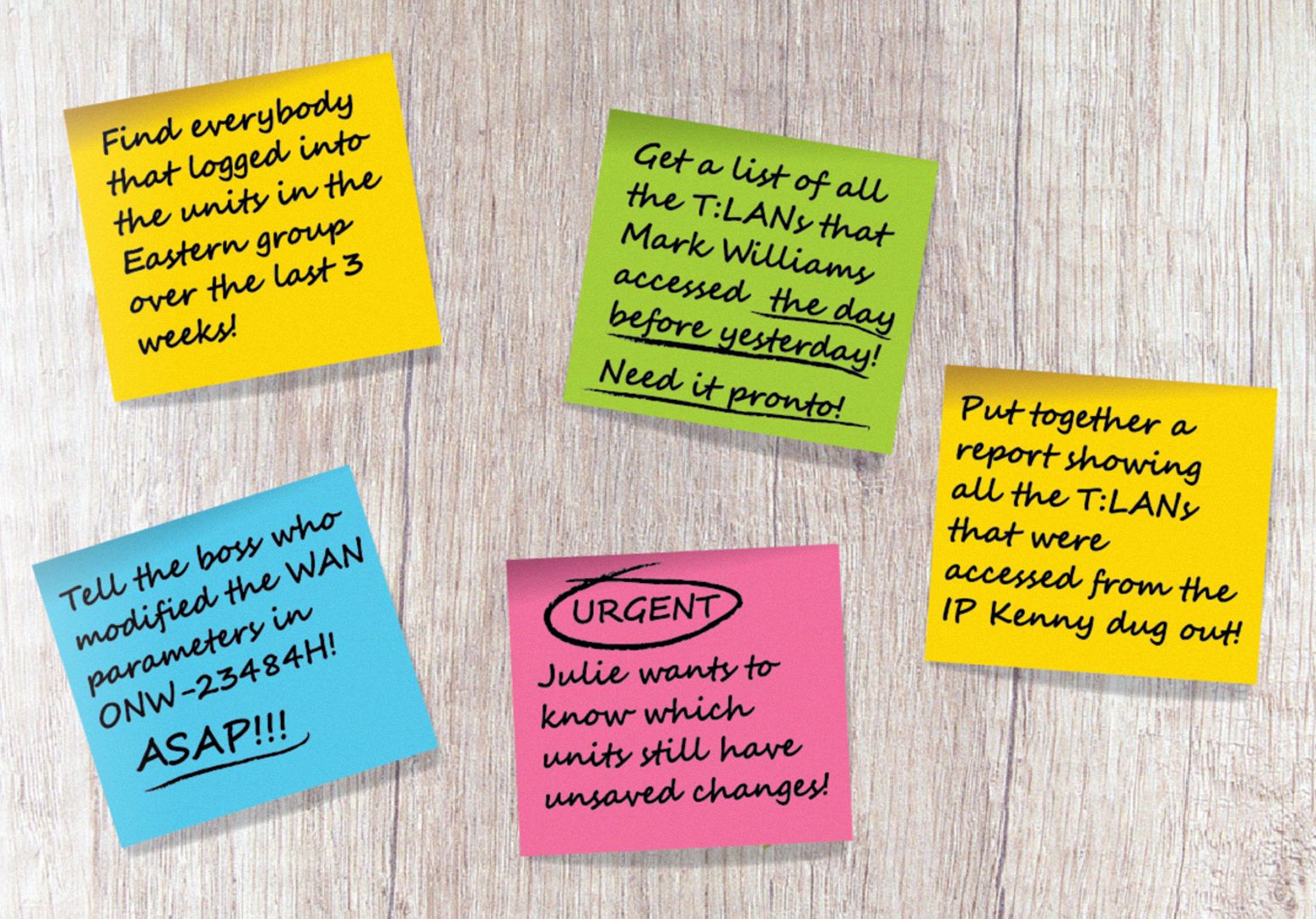
RCS – Unique Features
RCS Offers So Much More Than Just A Standard Central User/Accounts Management Tool:
Central Device List
Handles all device list management functions in one convenient place.
Central User List
Handles all user list management functions in a central location.
LDAP/AD Support
Support LDAP/AD User imports and credentials authentication.
Log-On Authentication
Handles central credentials verification. Supports LDAP to avoid password replication.
Privilege Assigments
Create unique profiles per user or even for each device a user is allowed to access.
Special Task Force
Control which special tasks a user is entitled to, and on which device.
Configuration File Backup
Manage a central repository of the latest T:LAN/RIO configuration files.
User Session Logs
Find out which user did what to your devices and when. Resolve finger pointing.
MC Activity Logging
Review all admin actions performed on the RCS Management Console.
Statistics And Log Files
Automatically collect all logs and statistics generated by any of the ecoLOGIC SE apps.
Report Generator
Includes the Optima Quantum Report Generator. Turns raw data into actionable reports.
Server Replication
Increase reliability with automatic server replication. Syncs backup server(s).
T:LAN Secure Mode
Control who can access devices, even individual LAN/serial ports in the network.
Export CSV Files
Export your data as CSV files. Then process them with the spreadsheet of your choice.
Cross Check Admins
Enable admin cross checks to ensure actions are reviewed before being activated.

RCS EQUALS
Better ROI
Take The Hassle Out Of Compiling Reports
Crunching The Numbers
RCS incorporates the Optima Quantum Report Generator (QRG). With it you can start mining your warehoused data from all your remote sites.

Generate rich reports based on your key metrics. Pick the type of report required, select the date range, then hit generate! Presto.
QRG performs sample point smoothing and aligns readings from different sites. This facilitates quick comparisons.
Our reports help visualize trends developing over time. And they serve as a showcase for your most important KPI’s.
Turn Rows Of Raw Data Into Reports
CEO READY
Mine the rich data sets created by the Optima ecoLOGIC apps. Turn rows of raw CSV data points into consise reports fit for any CEO.
Optima offers a variety of report generation licensing options. Start small. Increment as your network builds. Finish strong with the proper reports to document the impact to your bottom line.
Ordering / Documentation
| 3000-C020200A | RC Server + Management Console | 25 Node License |
| 3000-L215001A | RCS – Management Add-On | 25 Node License |
| 3000-L215002A | RCS – Management Add-On | 50 Node License |
| 3000-L215003A | RCS – Management Add-On | 100 Node License |
| 3000-L215004A | RCS – Management Add-On | 200 Node License |
| 3000-L215005A | RCS – Management Add-On | 250 Node License |
| 3000-L215006A | RCS – Management Add-On | 500 Node License |
| 3000-L215007A | RCS – Management Add-On | 1,000 Node License |
| 3000-L215008A | RCS – Management Add-On | 2,000 Node License |
| 3000-L215009A | RCS – Management Add-On | 5,000 Node License |
| 3000-L215010A | RCS – Management Add-On | 10,000 Node License |
| 3000-L215000A | RC Server + Management Console | Unlimited Node License |
| 5000-E400002B | Optima Customer Support Service – RCS + RCSMC | 1 Year Subscription |
| 5000-E400004B | Optima Customer Support Service – RCS + RCSMC | 2 Years Subscription |
Specifications subject to change without prior written notice. All referenced trade names are either trademarks or registered trademarks of their respective companies.