

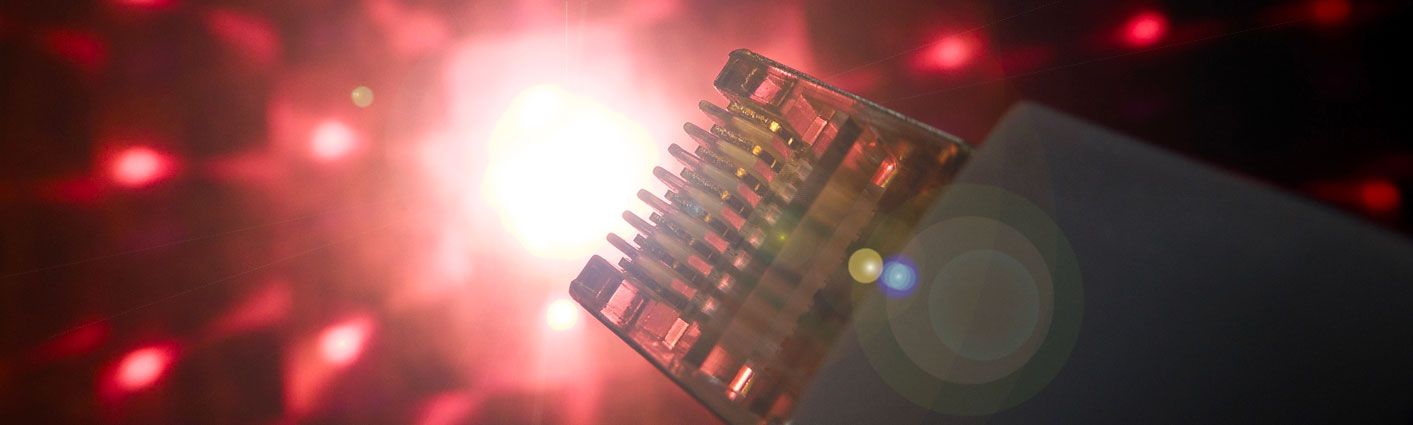

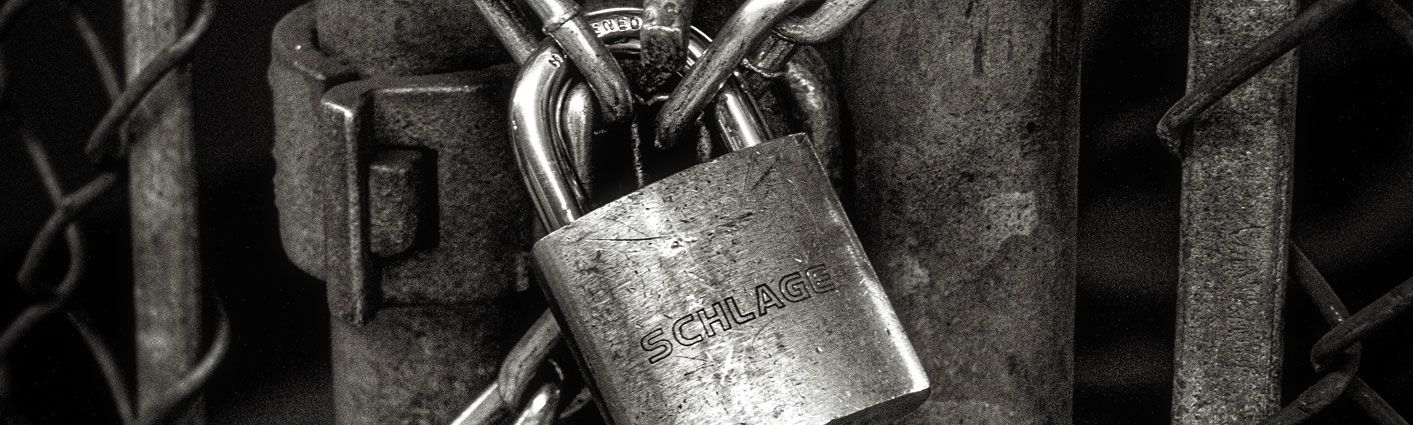



RCC works. Whether you are logging in via the Remote Commander Server. Or when you fire up your own local copy on your laptop.
RCC is your launchpad for your daily missions. No matter from where you need to manage your Optima units. RCC can act as your gatekeeper when running in SECURE MODE. And it always provides just the right tool set for the job at hand.
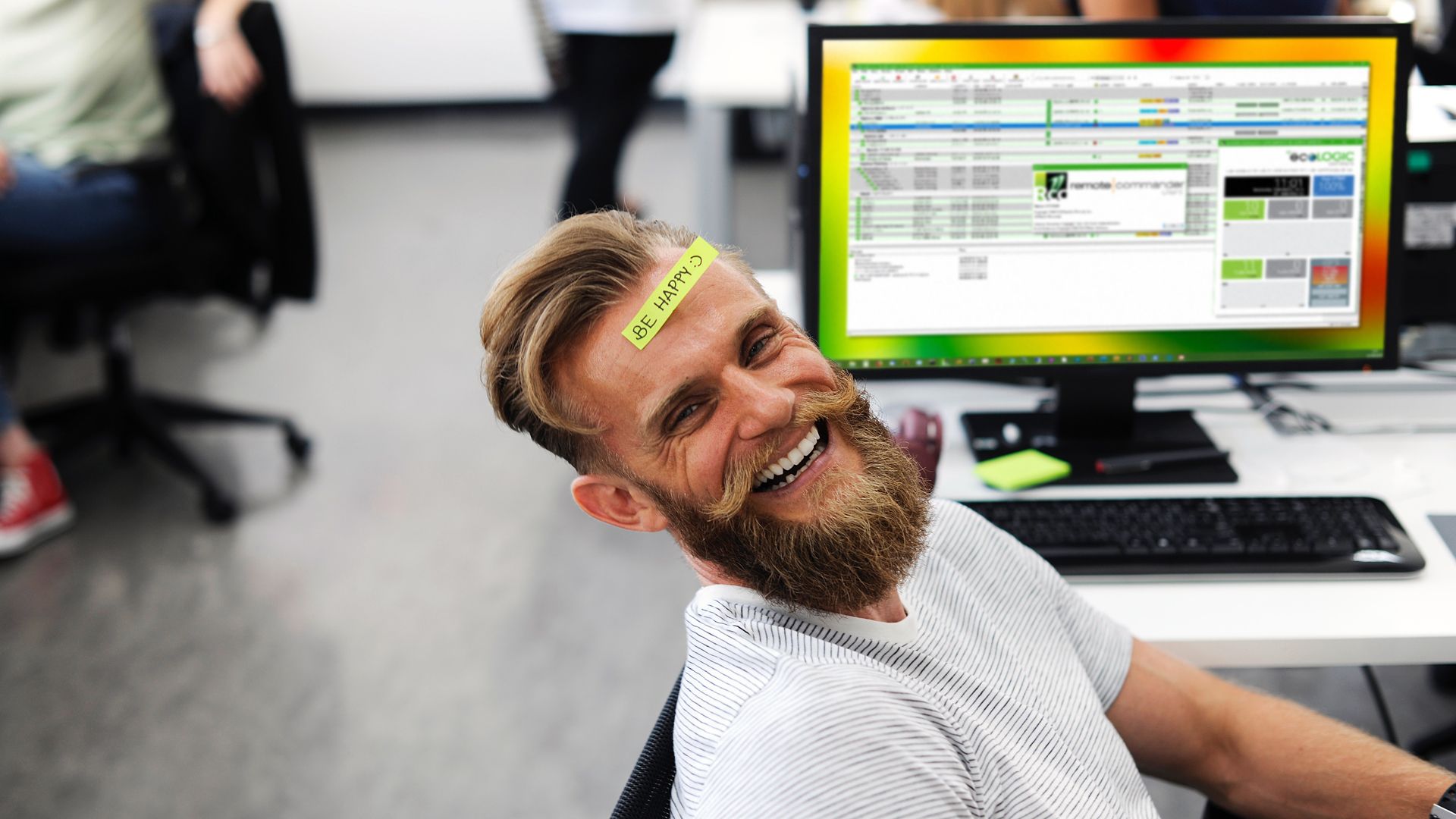

Subscribers to our premium Customer Service Programs can head on over to the Optima Cloud Storage.
The latest version is ready for download. Grab your official release of the Optima RCC V3.11 today!
| 3000-C020100A | Optima RCC | Current Release |
| 3000-L200001A | Optima RCC | Unlimited Node License |
Specifications subject to change without prior written notice. All referenced trade names are either trademarks or registered trademarks of their respective companies.